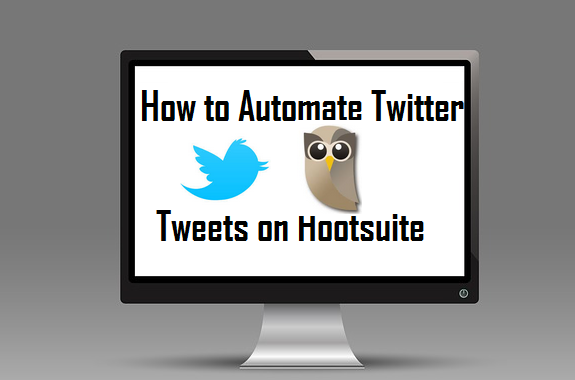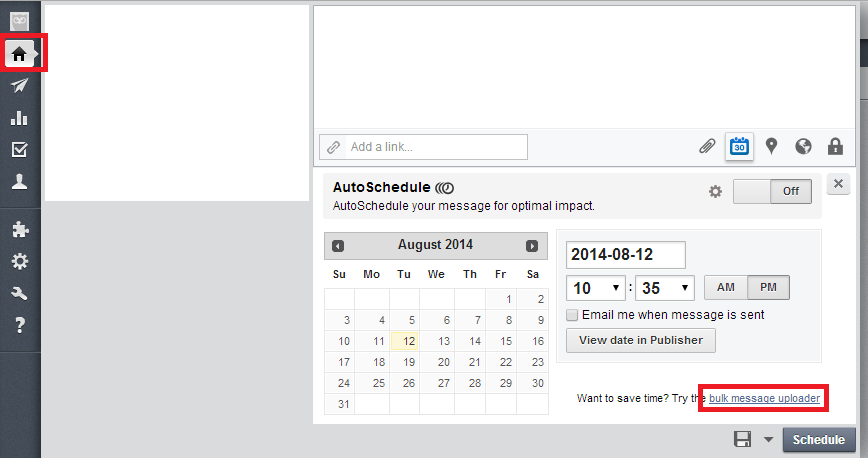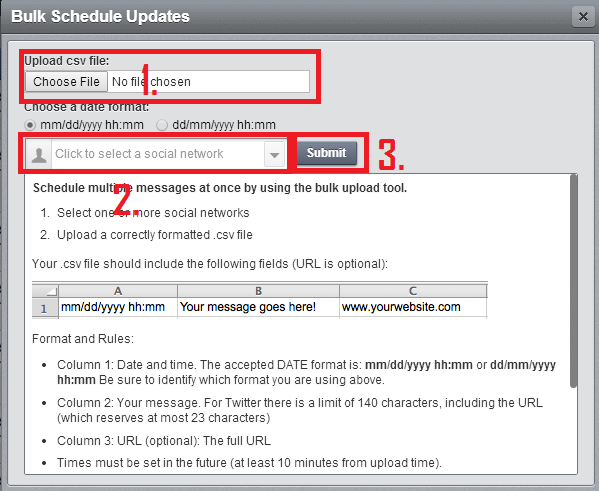How to Automate Twitter Tweets on HootSuite
Why automate Twitter Tweets with Hootsuite?
Hootsuite is a powerful automation tool for social media marketers and blog owners who want a steady growing source of page views from social traffic. If you have a blog with over a hundred articles it is key that you are sending them out on twitter to gain new followers, spark interest and potentially go viral with your content. The twittersphere is enormous with leads waiting to be capitalized on. By setting your twitter up to automate twitter tweets automatically each and every day in the background, you will build a large following and ultimately more revenue for your website. You will always hit new users as you continue to tweet and acquire a larger readership for your blog.
Step by Step – Automate Twitter Tweets
1. Sign up for HootSuite. go on www.HootSuite.com and create an account. It is quick easy and free. You can begin to play around with the user interface and familiarize yourself with the product. It is very straight forward to connect to your twitter account. You can add multiple accounts as well.
2. Get the 30 day free trial of HootSuite Pro. Hootsuite generously offers you a 30 day free membership to their pro version which allow you to bulk upload CSV files that contain your tweets. Once you have the pro version you can schedule up to 350 tweets at a time and upload your master tweet sheet every day so you have a 24/7 stream on your account.
3. Click the Bulk Message Uploader button as seen in the screenshot below:
4. Create a CSV file of the tweets you want to automate. Column A represents the month, day, year, hour and minute. Column B represents the content and hashtags you want to be displays and column C is the link. Unfortunately with HootSuite you cant upload images. This is a feature they hopefully will add on later. It may take some time to build up the sheet to perfection but make sure you do a solid job to incorporate relative hash tags and captivating messages. Switch up the order and time every once in a while and test to see what times of the day generate greater engagement overall.
5. Last Step – Submit the upload and you are good to go! (see screenshot below)
Monitor your automation results closely.
While automation is a powerful tool, it is critical that you regularly check on the engagement of the automation and add a human element to your account. Twitter users tend to not engage much if they think the account is a robot and think your purpose is to solely automate twitter tweets. Follow users back, mix in retweet and comment on what is relevant. The HootSuite automation tool is a great augment to a full twitter strategy. Enjoy growing your large following!
For more on HootSuite see: